How can I make a custom transition of
Dissolve 12 frames
Audio Cross Fade 4 frames
When I try to make one it always makes it equal
12 frames for both.
I have a separate 4 frame Audio Cross Fade that I made, which is great!
But when need to add a Dissolve of 12 frames onto the Video I can't seem to do it.
I am working with VA Tracks.
EDIUS 6.06
Dissolve 12 frames
Audio Cross Fade 4 frames
When I try to make one it always makes it equal
12 frames for both.
I have a separate 4 frame Audio Cross Fade that I made, which is great!
But when need to add a Dissolve of 12 frames onto the Video I can't seem to do it.
I am working with VA Tracks.
EDIUS 6.06
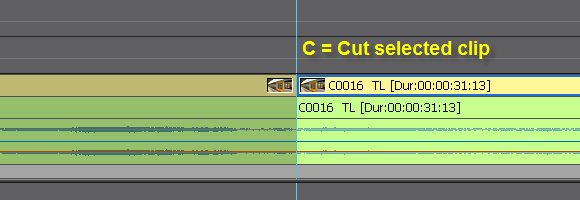

Comment